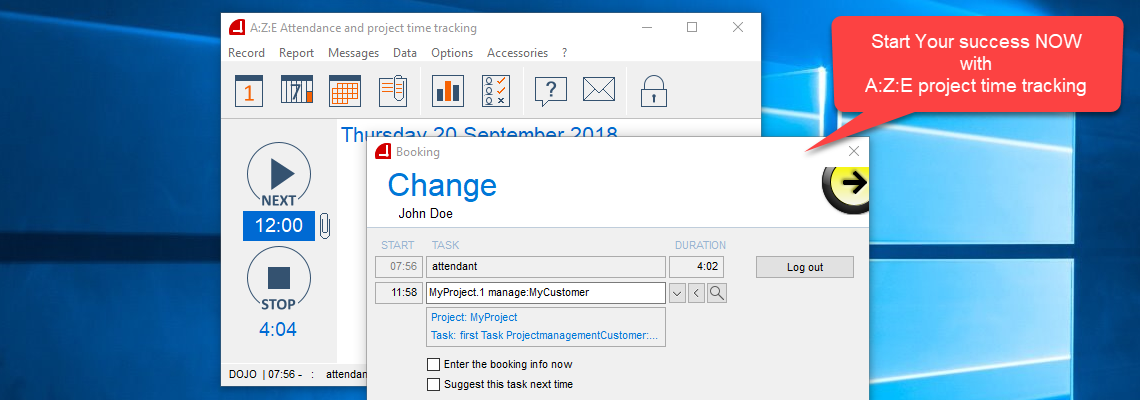More time, more money!
A:Z:E is network-capable time tracking software. Employees can book in real time on the PC and contactless at the terminal, or record times later. For all industries and company sizes!
Attendance recording and project time recording simultaneously or alternatively!
A:Z:E is customizable to best meet your needs. Be it for simple timekeeping or for the project time recording. A:Z:E is quick and easy to use. We understand A:Z:E as a tool for managing attendance and absences, identifying the cost, increasing the quality of Your products and services, and ultimately increasing Your business success. Through integrated user rights, You can set up the required functionality for each user.
A:Z:E is economical, inexpensive to buy and inexpensive to maintain. And it pays off!
Attendance
With A:Z:E, you can easily comply with a obligation to record working time and enable your employees to work more flexibly. You save yourself the annoying collection and error-prone picking the manual records. The attendance list shows you in real time all present and absent employees with start time or absence reason.
Posting, documenting, correcting bookings - If employees have forgotten to log in or have driven directly home from the business trip, you can enter the times with appropriate authorization. So that there are no discussions regarding the corrections, you can also activate the real-time protocol, which additionally logs real-time bookings in an unchangeable manner.
Thus, the entry of repetitive absences such as e.g. vocational school or vacation, even for a large number of employees, does not take much effort, you can make appointments at the push of a button. The monthly attendance list also shows you a preview of monthly holidays and other appointment bookings such as business trips, maternity leave etc.
If services are provided outside the company, then you have with the timesheet a tool for the rapid retracing of working hours. In conjunction with A:Z:L, the wage assessment module, you can forward / follow times at the button pressure according to the planned working time in order to edit only the deviations that have occurred.
Project time tracking
Here, the focus is on the determination of project expenses, but also includes the possibilities of simple timekeeping. A project can consist of one or more activities and can be subdivided as required. With the project report, you evaluate individual activities, entire projects or subprojects. The evaluation of cross-project activities enables you to determine the center of gravity. So you have income and costs under control. At any time, as often as you like and on every workstation. We call that co-calculation instead of final costing.
On the PC you can additionally document each booking with individual text. This makes projects understandable. They increase the quality of their services and can prove certain required measures, such as due diligence. This can be set up to prompt employees automatically.
Distribute time later - From certain employees, e.g. project managers, booking in real time can not be expected, because they change their activity frequently. But to ensure that project times are not lost, these employees can be asked to split their time and assign projects when logging out. The division in the form of fixed time, duration or percentage is possible.
Reduced workload - Individual projects can be made accessible to different user groups through project access rights. This will help you avoid bad bookings and the resulting corrections. The entry of a project subject can be proposed, automated or suppressed. With the appropriate user authorization, you can create projects directly at the time of posting and complete them later. Create templates for different project types and capture new projects at the touch of a button. And of course there are interfaces for importing and exporting your data (ASCII, Excel, HTML, PDF and other formats).
Evaluations
All evaluations can be printed, saved or viewed on the screen. Integrated designer for meaningful and visually appealing reports. Various configurable interfaces for the import and export of your data are available.
Attendance List - A self-updating list shows you in real time all present and absent employees with start time and activity or absence reason. Individual employees can be excluded from the advertisement in the attendance list. A supervisor can be allowed to see only his own employees.
Daily Report - Displays details of a day for an employee. You can allow supervisors to scroll through their assigned employees.
Weekly and Monthly Reports - A summary of time and appointment bookings for those periods.
Bookings Report - Lists of time bookings over any period of time, optionally with text information for tracking projects or commercially with wage types and cost centers. Can be restricted to projects or activities.
Appointment overview - Show appointments for any period of time and make it easier to plan your vacation, sick leave, etc.
Appointment Form - Print a leave request and approve it with your signature.
Monthly Attendance List - A list of semi-graphic representation of attendances and absences for a specific group of employees.
Project report - Evaluate projects as a whole or per employee over any period of time with a target / actual comparison for time, costs and revenues. Or create cross-project evaluations to determine Your main areas of performance.
Activity overview - Generate a report of the employee's posted activities for any period of time.
Project / Activity List - Create a list of all or certain criteria of corresponding subjects and individual projects.
Open Bookings List - A list of open bookers or bookings with the same start and end times, grouped by departments for easier time to record and record working hours.

 DE
DE  SL
SL